Contact Sales
1. From your online portal, you can select to request maintenance from either the homepage or the maintenance tab. Navigate to the Maintenance tab, and select Request Maintenance. If you need assistance on creating your online portal, please refer to this link: Online Portal Help
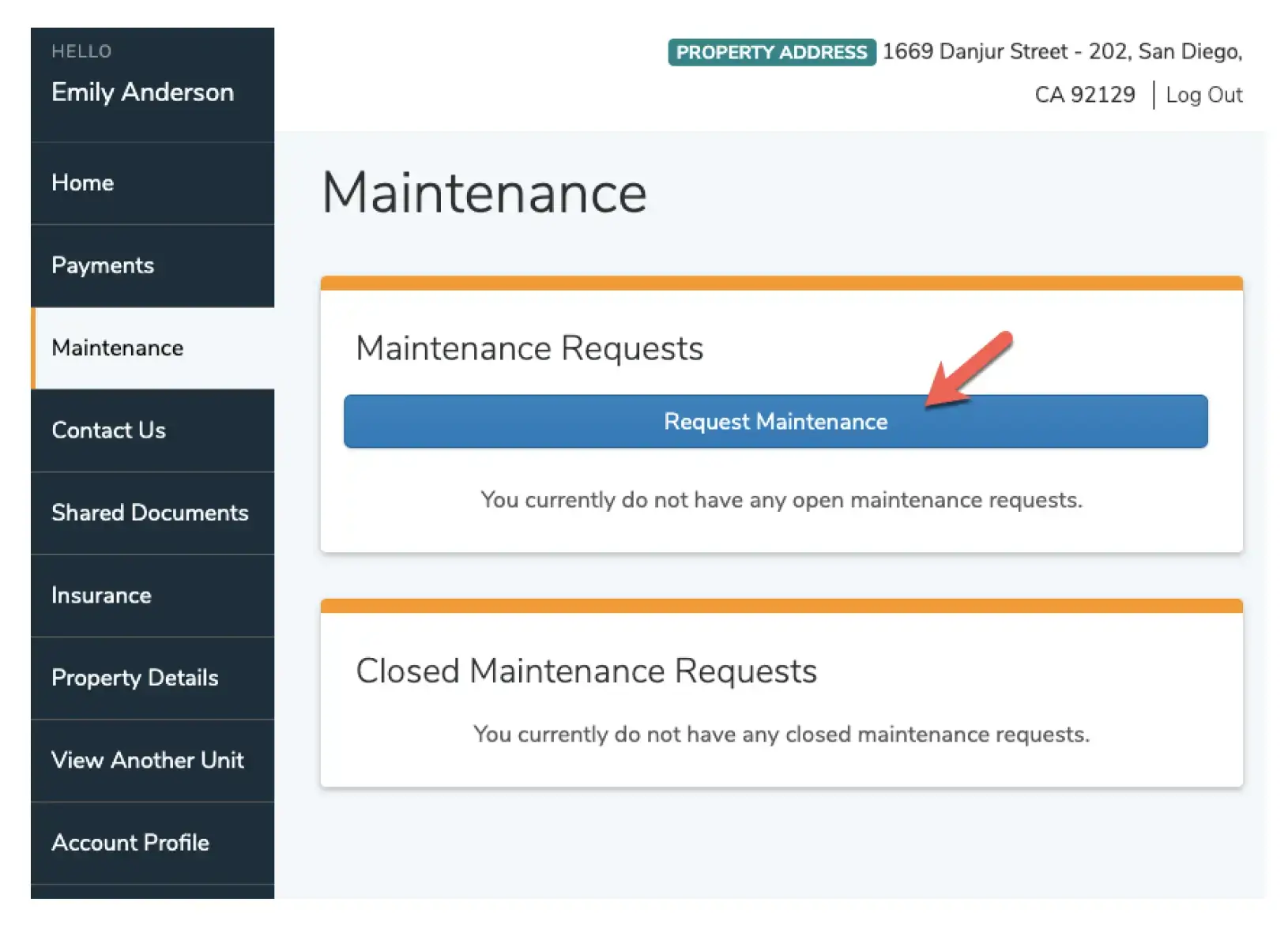
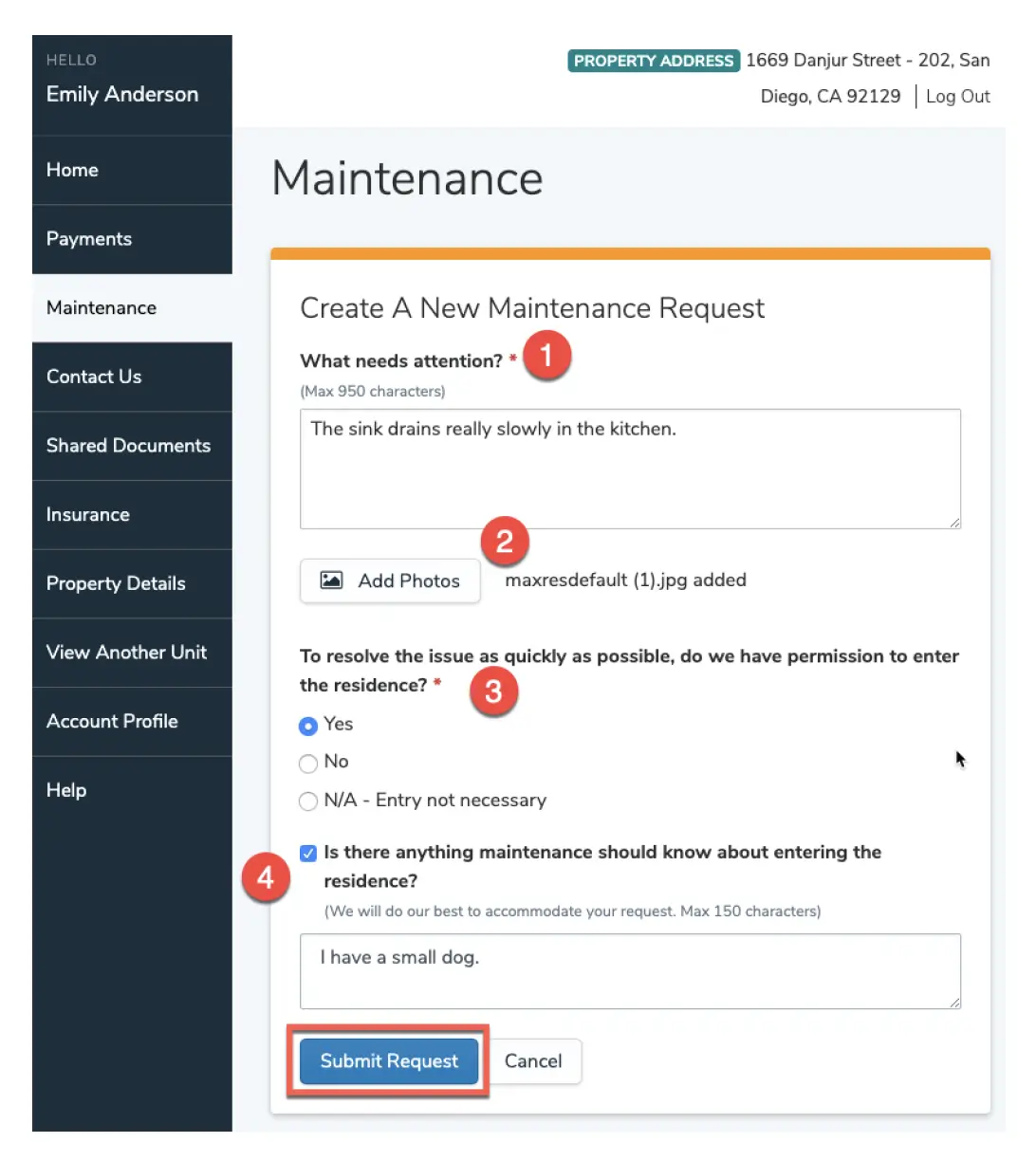
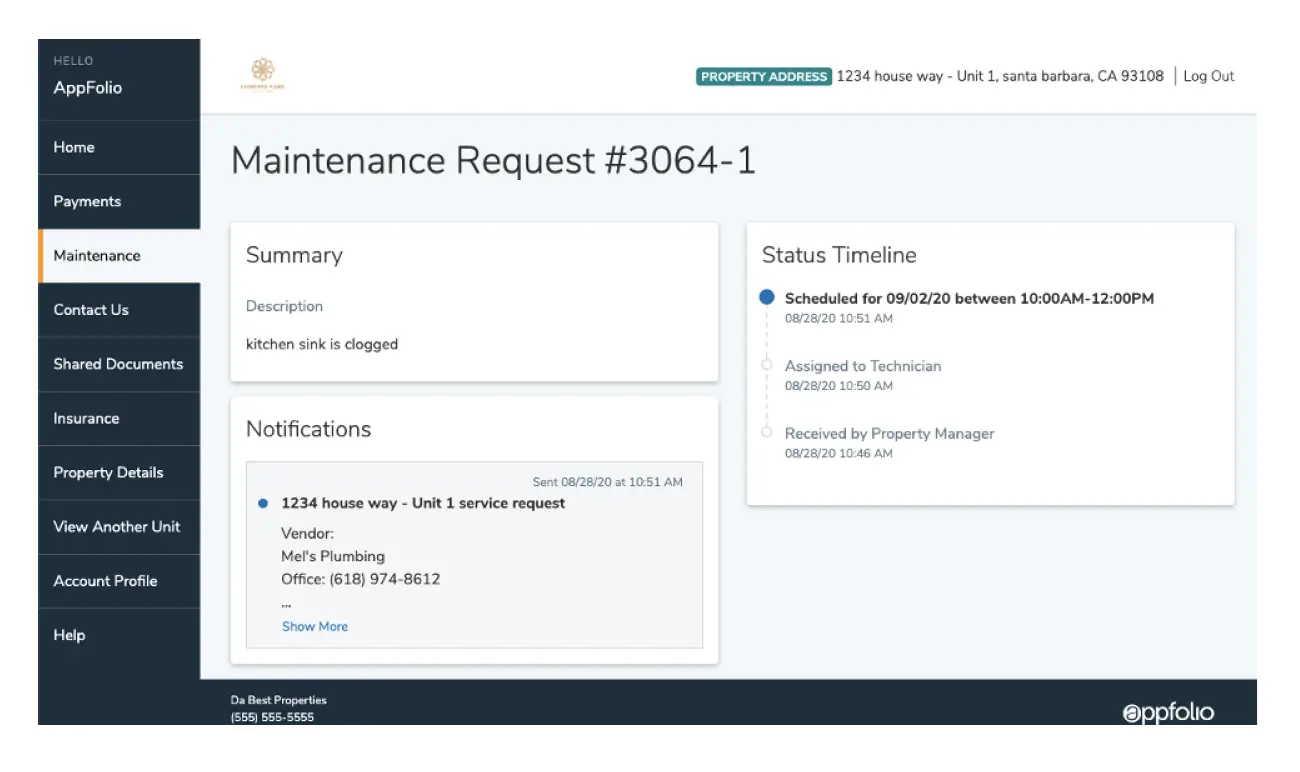
Subscribe to receive real estate investing best practices and news.
McLean Company is dedicated to the principle of equal access for people with disabilities in compliance with the Americans with Disabilities Act (ADA) and HUD guidelines. All the pages on our website will meet W3C WAI's Web Content Accessibility Guidelines 2.0, Level A conformance. Please contact us at [email protected] should you have any questions, comments or concerns regarding any accessibility issues.
A Geekly Media Website
Thank you! You will receive an email once every two weeks with helpful tips. If you’re looking for specific information, check out our blog.